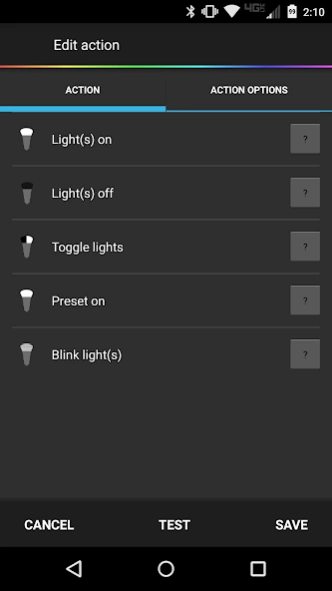Hue Pro Tasker2.2.12
Publisher Description
Hue Pro Tasker -Hue Pro Tasker let's you automate your Hue Pro app with if/then events!
*** This app requires Hue Pro to work ***
Hue Pro Tasker brings your Hue Pro application to full automation. This add-on app lets you create "Triggers" and "Actions".
Triggers supported:
- Wifi connected
- Wifi disconnected
- Receive text
- Receive phone call
- Notifications
- Weekly schedules
- NFC tags
- Sunrise
- Sunset
- Phone charge state
- Low battery level
Actions support:
- Lights on
- Lights off
- Toggle lights
- Preset on
- Blink lights
Mix and match any Trigger with an Action!
* This app starts with a demo mode which lets you create one Tasker to try the app. The full version can be purchased for 99 cents USD. And if at anytime you are unsatisfied with the full version, contact support and we will be more than happy to refund your purchase.
-Benjamin
About Hue Pro Tasker
The company that develops Hue Pro Tasker is Prismatic Software Inc. The latest version released by its developer is 2.2.12.
To install Hue Pro Tasker on your Android device, just click the green Continue To App button above to start the installation process. The app is listed on our website since 2019-10-09 and was downloaded 4 times. We have already checked if the download link is safe, however for your own protection we recommend that you scan the downloaded app with your antivirus. Your antivirus may detect the Hue Pro Tasker as malware as malware if the download link to com.benchevoor.huepro.tasker is broken.
How to install Hue Pro Tasker on your Android device:
- Click on the Continue To App button on our website. This will redirect you to Google Play.
- Once the Hue Pro Tasker is shown in the Google Play listing of your Android device, you can start its download and installation. Tap on the Install button located below the search bar and to the right of the app icon.
- A pop-up window with the permissions required by Hue Pro Tasker will be shown. Click on Accept to continue the process.
- Hue Pro Tasker will be downloaded onto your device, displaying a progress. Once the download completes, the installation will start and you'll get a notification after the installation is finished.
Program Details
System requirements
Download information
Pricing
Version History
version 2.2.12
posted on 2019-10-10
Fixing issue with loading certain light presets.
version 2.2.11
posted on 2019-10-06
Fixing issue with some more tasks running in background.
Fixing issue with selecting Presets.
version 2.2.10
posted on 2019-10-03
Fixing issue with some tasks running in background.
Fixing Group selection in Actions.
Fixing issue with disabling Tasks not actually disabling.
version 2.2.9
posted on 2019-07-02
Fixing security vulnerability
version 2.2.5
posted on 2017-08-31
Fixing small issues with crash reports
version 2.1.6
posted on 2016-09-14
2.1.5:,- Adding 'Fade' effect function for actions,2.1.3:,- Fixing issue with plugin using 'Blink lights' not working,Version 2.1.0, 2.1.1, 2.1.2:,- Added ability to enable and disable individual tasks,- Fixing issue with Notification trigger ignoring Wifi/Time restrictions,- Fixing issue with 'Blink lights' not reverting colors,- Allowing manual location input,Version 2.0.0:,- New UI!,- Added Notification and Weekly Schedule trigger,Version 1.1.1:,- Fixed issue with 'All' group not working.